v4.1 [Dec 22, 2014]
- Brand new user interface skins by Drerex Design.
- Improved hardware monitoring module, new robust hardware monitoring features have been ported from original RivaTuner
hardware monitoring module:
- - Added integrated viewer for native RivaTuner Hardware Monitoring Log (*.HML) files. Now you can view hardware
monitoring history stored in HML files either by pressing “View” button in “Monitoring” tab or directly open HML files via
Windows explorer
- - Added custom tracking markers support. Now you can hold key while clicking hardware monitor window t- - set up
t- - 8 custom tracking markers in desired positions
- - Now you can customize graph color in layered mode via double clicking color legend box on the graph
- - Now tracking markers display current values for all graphs in layered mode instead of active graph only
- - Improved graphs resizing implementation for attached hardware monitor window
- Improved skin browser:
- - Now “User interface” tab open immediately without waiting for processing of all installed skin files, which can be time
consuming if you have a lot of skin files. The list of installed skins is now being populated in separate background thread
- - Added precaching for skin preview images. Skin files are n- - longer being accessed when switching between skins in the
browser
- Improved skin engine:
- - Improved skin rendering performance for layered skin composition mode with alpha channel
- - Improved rendering performance for skins using animated indicators (e.g. animated profile save indicator in default MSI
Afterburner skin)
- - Added backbuffering support t- - skinned windows t- - simplify implementation of various framebuffer processing related
effects (e.g. skin scaling)
- - Vector indicators are now being rendered via GDI+ t- - provide improved antialiasing and rendering performance
- - Added support for obfuscated USF format, which is represented by some unfair competitors as 100% in-house
development. Now you can use MSI Afterburner’s built-in skin decompiler t- - analyze source code of such skin files
- - Added skins scaling support. The scaling may improves the appearance of some small third party skins on high resolution
monitors. Please take a note that upscaling may reduce the performance a bit
- Improved skin cross-compatibility layer:
- - Extended list of applications supported by skin cross-compatibility layer. Now MSI Afterburner supports USF skins created
for any version of third party overclocking tools starting from minimalistic oldschool skins from GeForce 200 series
overclocking era and ending by obfuscated USF skins used in modern overclocking tools
- - Added support for 10 profile slots in skin cross-compatibility mode
- - Now it is possible t- - open advanced settings window with + keyboard shortcut t- - provide compatibility with
third party skins having n- - dedicated button for accessing advanced settings window
- - Now it is possible t- - open inf- - window with + keyboard shortcut t- - provide compatibility with third party skins
having n- - dedicated button for accessing inf- - window
- Added configuration file switch allowing power users t- - invert colors in text mode for Logitech keyboard LCD displays
- Added silent installation scenari- - support
- Ukrainian localization has been seriously revamped by www.overclockers.ua community
- RivaTuner Statistics Server has been upgraded t- - v6.3.0
v4.0 [Sep 4, 2014]
- Added AMD Tonga graphics processors family support.
- Added core voltage control for reference design AMD RADEON R9 285X series graphics cards with NCP81022 voltage regulators.
- Added official overclocking limits extension support for AMD Tonga graphics processors. Please take a note that unofficial
overclocking mode is currently not supported for AMD Tonga graphics processors family.
- Various parts of hardware monitoring module have been pumped up t- improve hardware monitoring usability and flexibility.
- Added layered monitoring graphs rendering mode. Now you may right click source graph in monitoring window, select
“Attach” in the context menu then point t- destination graph t- attach source graph t- it and create a group of layered graphs. This feature allows you t- render as many layered graphs on the same grid as you wish. The colors of graphs in
layered rendering mode can be customized independently of each other s- you can easily identify them.
- Added multi-column monitoring graphs rendering mode. Now you can adjust the number of graph columns in “Active monitoring graphs” section in “Monitoring” tab.
- Added “Override graph name” option t- “Monitoring” tab. Now you can rename the graphs displayed in hardware monitoring window.
- Monitoring history buffer size is n- longer defined by monitoring window width. Now pre-history buffer size is fixed and stores the last 3600 samples (1 hour for 1000ms polling period) for each graph.
- Improved tray icon monitoring module.
- Now you can select either text mode or barchart indicator mode for each value displayed in tray icon. Barchart indicator mode can be extremely useful for visualizing data like GPU / CPU usage.
- Improved Logitech keyboard LCD monitoring module.
- Ported t- new Logitech API t- provide support for newer Logitech LCD displays.
- Added support for color LCD display of Logitech G19/G19s keyboards.
- Added graph mode support for color LCD display of Logitech G19/G19s keyboards. Now in addition to.previously available text mode you can optionally select graph mode and see exact copy of MSI Afterburner’s.monitoring graphs displayed directly inside the keyboard LCD. You can als- press “Menu” soft button on your Logitech G19/G19S keyboard t- toggle between text and graph modes dynamically in realtime.
- Added acceleration support t- LCD scrolling implementation.
- Added larger 8x12, 10x12, 12x12 and 12x16 fonts support for text mode.
- Added “Regional settings” section t- “User Interface” tab.
- Temperature format settings allow you t- switch between Celsius and Fahrenheit format for monitored temperatures. Please take a note that this setting affects temperature readouts only. Hardware related temperature adjustments (e.g. fan speed t- temperature mapping curve for all cards or temperature target adjustment for NVIDIA Kepler series) are always being displayed and adjusted in Celsius for maximum unification, safety and compatibility.
- 12 hours / 24 hours time format settings allow you t- configure time format for On-Screen Display and hardware monitoring window.
- Added “Enable low-level I- driver” option t- the “Compatibility properties” section in “General” tab.
- Added SLI sync performance limit graph for release 340 and newer NVIDIA drivers.
- Display device enumeration implementation has been modified slightly t- allow monitoring Intel iGPUs when low-level I- driver is not enabled.
- Improved handshaking algorithm reduces the risk of seeing multiple running instances of child processes (e.g. RTSS).
- Optimized hardware polling for NVIDIA graphics cards.
- Optimized hardware polling for multi-GPU systems.
- Added SVI2 voltage control support via AMD ADL SDK t- provide compatibility with future graphics cards.
- Added automatic prerecording settings t- “Videocapture” tab. When you enable automatic mode prerecording session is being started automatically on each 3D application startup. Please take a note that in this case you can still use vide- prerecord hotkey to stop then manually restart prerecording session if necessary.
- Drastically improved skin engine.
- Improved skin compiler gives more detailed error messages when skin compilation fail due t- error in some source image file.
- Source image file format is n- longer limited t- 24-bit BMP files only. Now skin compiler supports all possible bit depths for BMP format and fully supports PNG format with alpha channel.
- Added built-in bitmap effect for extracting alpha-channel from PNG image files.
- Skin format has been upgraded t- v1.3. New format supports alpha channel based transparency for skinned window, allowing skin designers t- define semi-transparent skin areas, apply antialiasing t- the skin window edges and s- on.
- Added new skinned window composition modes support and “Skin composition mode” settings t- “User interface tab”.
v2.3 [Nov 20, 2012]
Added 9-bit VID support for CHL8318 voltage regulators to bypass 1.6V limit in Extreme versions of MSI Afterburner
Fixed rounding error in VID generation for offset voltage control mode for CHL8318 voltage generators
Now it is possible to start MSI Afterburner in limited functionality mode on the systems with no supported AMD or NVIDIA graphics card. This allows you to use hardware independent features like high-performance Predator™ video capture module on any PC, even if it is using integrated Intel graphics
Added frametime graph to hardware monitoring module. The graph is displaying the maximum frame time on each sampling period and it is useful for detecting microstutters, which are invisible on averaged framerate graph.
All documentation is now provided in PDF format
Added unified videomemory usage monitoring implementation for Windows 8
Removed obsolete GPU type selection settings for some AMD graphics cards
Removed obsolete shader clock monitoring for NVIDIA Kepler graphics cards
Improved hardware database format, now custom design MSI graphics cards are calibrated in separate OEM file to minimize the risk of introducing typos in reference design cards definitions when updating the database
MSI On-Screen Display server has been upgraded to version 4.4.0. New version gives you the following major improvements in Predator™ video capture module:
Improved RTV1 compression algorithm. New compression approach combines DXTC, RLE and uncompressed data saving algorithms and allows you to increase image quality at the cost of decreasing compression ratio, while keeping extremely fast compression performance. Please take a note that the previous RTV1 compression implementation is equal to the lowest possible 25% image quality/compression ratio balance in new implementation
Added 64-bit version of RivaTuner Video Codec. Now RTV1 videos are playable and editable in 64-bit applications (e.g. 64-bit Sony Vegas PRO or Adobe Premiere PRO CS6)
Huffman tables are no longer omitted by MJPG encoder to improve compatibility with applications using limited MJPG decoders (e.g. Sony Vegas PRO)
Now both 32-bit and 64-bit versions of RivaTuner Video Codec can optionally decode MJPG videos. Third party MJPG codec installation is no longer required to play or edit MJPG videos with omitted Huffman tables in some applications with limited MJPG decoding support (e.g. Sony Vegas PRO). MJPG decoder can be enabled in video capture compatibility properties
Multisource audio recording. Now it is possible to record audio from two independent audio sources (e.g. game audio and microphone sound) in two independent audio tracks then mix them later in video editing application (e.g. Sony Vegas PRO) or optionally mix multiple tracks in realtime during capture
Now it is possible to downmix multichannel audio to stereo in stereo rip and stereo mix modes. Previously available stereo rip mode simply rips front left and right audio channels from multichannel audio stream, whilst new stereo mix mode merges audio from front left, right, center and surround channels
WASAPI audio packets with timestamp error are no longer included into output audio stream
External VFW codecs support. Now in addition to built-in uncompressed, RTV1 and MJPG encoders it is also possible to encode video using external VFW codecs installed in the system. It is recommended to download, install and use Lagarith Lossless Codec for lossless video capturing or x264vfw codec for the maximum compression ratio, MSI Afterburner was developed to provide the best compatibility with these codecs
Video stream synchronization is now based on inserting NULL frames instead of indexing existing frames
Frame dropping implementation has been improved to provide compatibility with external VFW codecs using temporal compression and deltaframes
Now output video dimensions are always cropped to be multiples of 2 to provide compatibility with external VFW codecs
Now framerate is calculated on each frame with sliding 1000ms window approach instead of calculating it once per second
Improved rendering pipeline flushing implementation for Direct3D9 applications provides more stable framerate when capturing videos with VSync enabled
New dynamic Direct3D rendering pipeline flushing approach can decrease videocapture related performance hit when capturing videos in Direct3D applications with high rendering framerates
Added On-Screen Display support for Direct3D 10 applications in Windows 8
Added German localization
Updated profiles list
v2.2 [Nov 14, 2011]
- Revised I2C access API for NVIDIA 301.xx and newer display drivers
- Added core, memory and auxiliary PEXVDD voltage control for custom design MSI N680GTX Lightning series graphics cards with CHL8318 uP6262 voltage regulators
- Added memory and VRM temperature monitoring for custom design MSI N680GTX Lightning series graphics cards with NCT7718W thermal sensors
- Added core, memory and auxiliary PEXVDD voltage control for custom design MSI N670GTX Power Edition series graphics cards with uP6262 voltage regulators.
v2.1 [Feb 22, 2011]
- Added AMD Barts and Cayman graphics processors family support
- Added core voltage control for reference design AMD RADEON 6970 graphics cards with CHL8228 voltage regulators
- Added core voltage control for reference design AMD RADEON 6970 graphics cards with VT1556 voltage regulators
- Added core voltage control for reference design AMD RADEON 6870 graphics cards with CHL8214 voltage regulators
- Added core voltage control for reference design NVIDIA GeForce GTX 560 Ti series graphics cards
- Added delayed fan speed readback mechanism to improve compatibility with fan control on GeForce GTX 580 series
- Added low-level fan tachometer monitoring for RV7xx and newer AMD graphics cards using on-die GPU tachometer
- Fixed low-level memory clock monitoring for some mid-range AMD RADEON 5xxx series graphics cards using QDR control related power saving technologies
- Added core voltage control for custom design MSI N450GT DDR5 series with uP6262 voltage regulators
- Added core and memory voltage control for custom design MSI N430GT and N420GT series with uP6262 voltage regulators
- Fixed typo in hardware database causing regular MSI N470GTX and MSI N470GTX Twin Frozr II graphics cards to be detected as MSI N470GTX Twin Frozr II Power Edition series and causing voltage control to be locked
- Added power user oriented configuration file switch for adjusting retry counter for external I2C voltage regulators detection. Retry counter is set to 3 by default
- Fixed issue in the context help system causing it to display wrong floating tooltips when hovering cursor over the controls under certain conditions
- Added ability to assign a hotkey for toggling the On-Screen Display Server blocking. This hotkey is aimed to provide a simple way for diagnosing the server related compatibility issues
- Changed default fan speed curve for user defined software automatic fan speed mode
- Fixed issue in hotkey handler causing it to detect false keystrokes under certain conditions
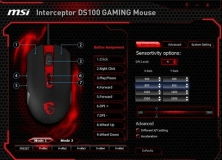
It enables you to configure various gaming profiles for the DS100 mouse.

It allows you to update your Windows 7 drivers for MSI devices automatically